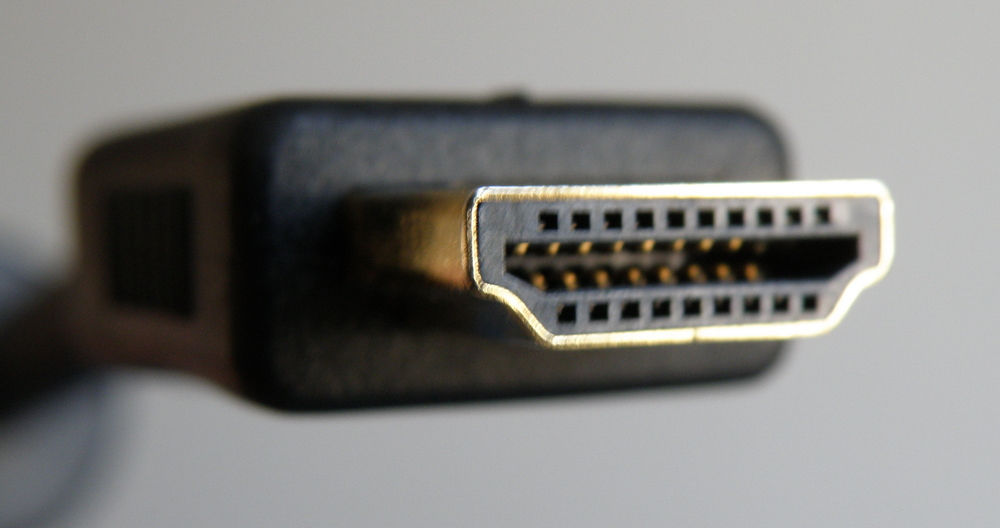
Whether you use your computer for regular computing or much more demanding media streaming, you want the best display for clear and crisp graphics. Although a lot on the graphics part depends on the hardware in use, connections are also essential and have and influence on the quality of the picture produced. Today, you can use a HDTV, projectors or dedicated computer display unit as a monitor, the choice is yours. Video signals can be carried to the monitor in digital or analog format, with the former being clearer. These will connect to the computer in different or similar ways. Below we will look at the main connections used to connect computers to these types of monitors.
HDMI
HDMI is the easiest and most common way of connecting a computer monitor to the computer. Since HDMI is a digital connection, it is able to produce crisp clear graphics on the monitor. With HDTVs being the norm today, it is advisable to use HDMI connection as they held the user enjoy the clear display features of such TVs to the maximum. It is capable of transmitting signals with 3820 x 2160 pixels at 30 frames per second at the minimum level, with higher versions of HDMI cables transmitting even higher resolutions found in 4K resolution displays.
If the computer display unit in use comes with inbuilt speakers that you want to use especially when streaming media, it is advisable to use a HDMI cable as it also carries an audio signal. You will not have to carry multiple cables carrying video and sound separately. This is one of the mina stand-out features when it comes to distinguishing HDMI cables from the others available.
VGA
A VGA video connection is by far one of the oldest available today. VGA connections have been used to connect monitors to computers in the past. They carry the video in analog format. It is important to note that if you are planning to use a TV as your display unit/monitor, a VGA cable will not deliver the best image quality to make use of the display features of the monitor. VGA cables also do not carry an audio signal and hence make it necessary to have a separate audio cable if the monitor has inbuilt speakers which the user intends to make use of. It is also important to note that many TVs do not have a VGA port.
