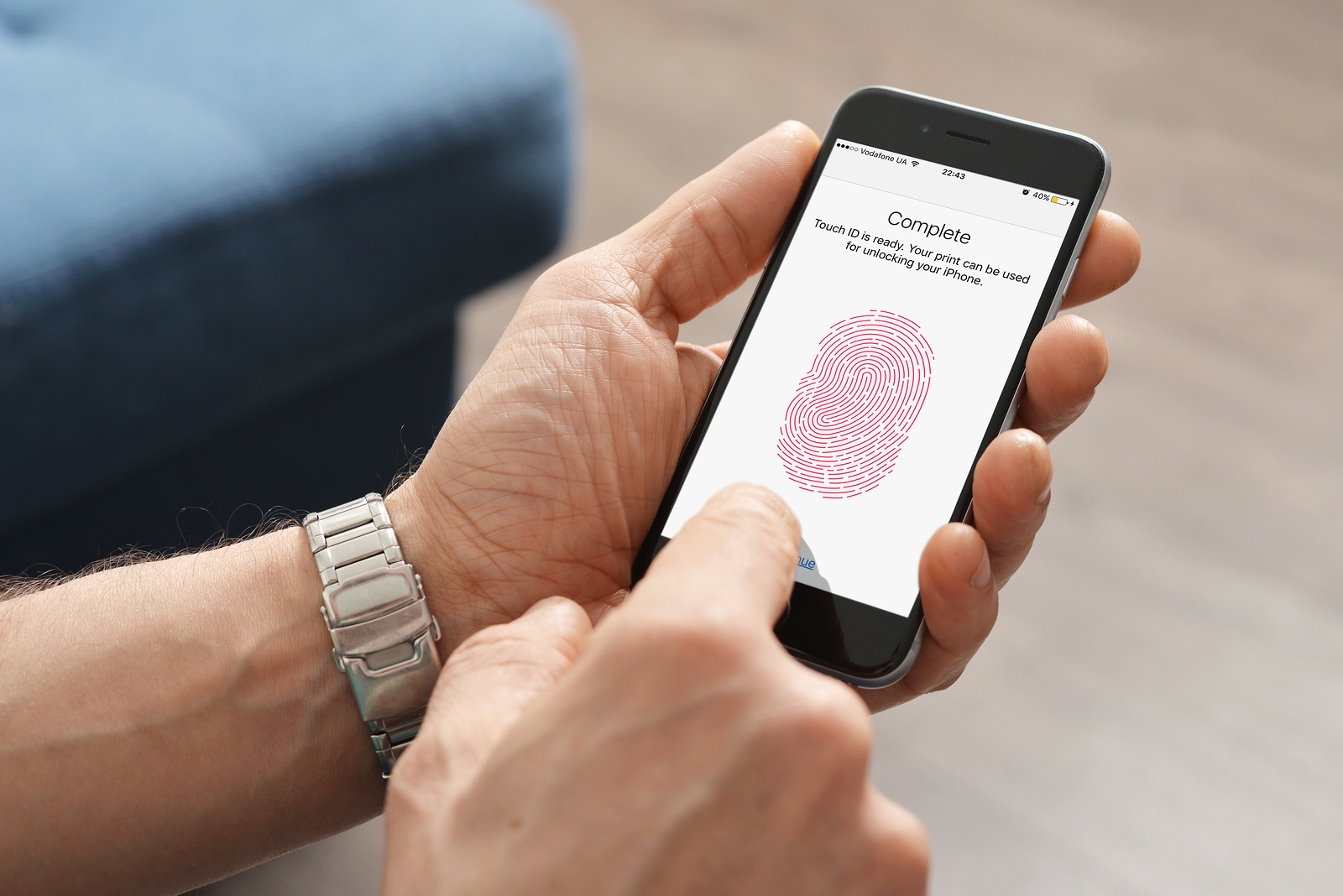
What could be a better option for security and identity but your fingerprint? That is why; the trustworthy brand like Apple decided to use it in their iPhones and iPads. Touch ID is the official name given to the fingerprint in iPhone. Besides using it to unlock your iPhone, you can also use Touch ID to login to mobile apps such as LastPass, Amazon, as well as App Store. For your security and keeping your phone safe from hackers , a rule from Apple states that if you have not used your Touch ID for 8 hours and the passcode for 6 days, you will be asked to enter the passcode. However, there may be times when the Touch ID does not work properly. Let us find out what you can do it there is any fault in your Apple phone Touch ID.
How to fix Touch ID faults in iPhone?
The simplest method to fix the failures of Touch ID is to reset your iPhone using your fingerprints. In many cases, the fingerprints of an individual change due to dry skin, wearing, and more. Before you reset the fingerprints, please ensure that your hands are free from sweat, oil, or dirt. Clean the Touch ID as well before you begin.
Open Settings> click ‘Touch ID & Passcode’> put in your passcode. When the next screen opens, delete the fingerprints by swiping from right to left. Now, click ‘Add a Fingerprint’ to reset your Touch ID.
When the Touch ID fails in App Store
Sometimes, because of software issues, the Touch ID may not work in the App Store. Open Settings> click Touch ID & Passcode> put in your Passcode. Now switch off the iTunes & App Store option. Then, restart your iPhone. When the phone reboots, turn on the iTunes & App Store option in the Settings. This will fix the fault that causes trouble in the App Store. It is important to note that you have to put in your Passcode after making no purchases for 24 hours.
If the Touch ID is not working in any way
When the Touch ID stops working completely, it may mean that your Touch ID sensor has broken. In this case, you cannot reset your fingerprints. You may try hard resetting your iPhone to set it like its new. If nothing works, the better idea is to send your iPhone for repairs in the Apple Store.
If the Touch ID does not work in cold weather
Touch ID begins creating troubles when the weather is cold or misty. Your fingerprints undergo slight change in extremely cold weather and therefore, the iPhone Touch ID does not respond. You can train your iPhone again for the new fingerprints in the cold weather when your hands are worn with winter. If you have not added a fingerprint from any of your fingers, you can add it in the cold weather. Nevertheless, this is not a sure shot solution and the problem may still persist even after resetting the fingerprints.
If the issue still persists, you can drop us a message to arrange a time with our repair technician to go down to your office or home to diagnose the issue and repair your iPhone on the spot.