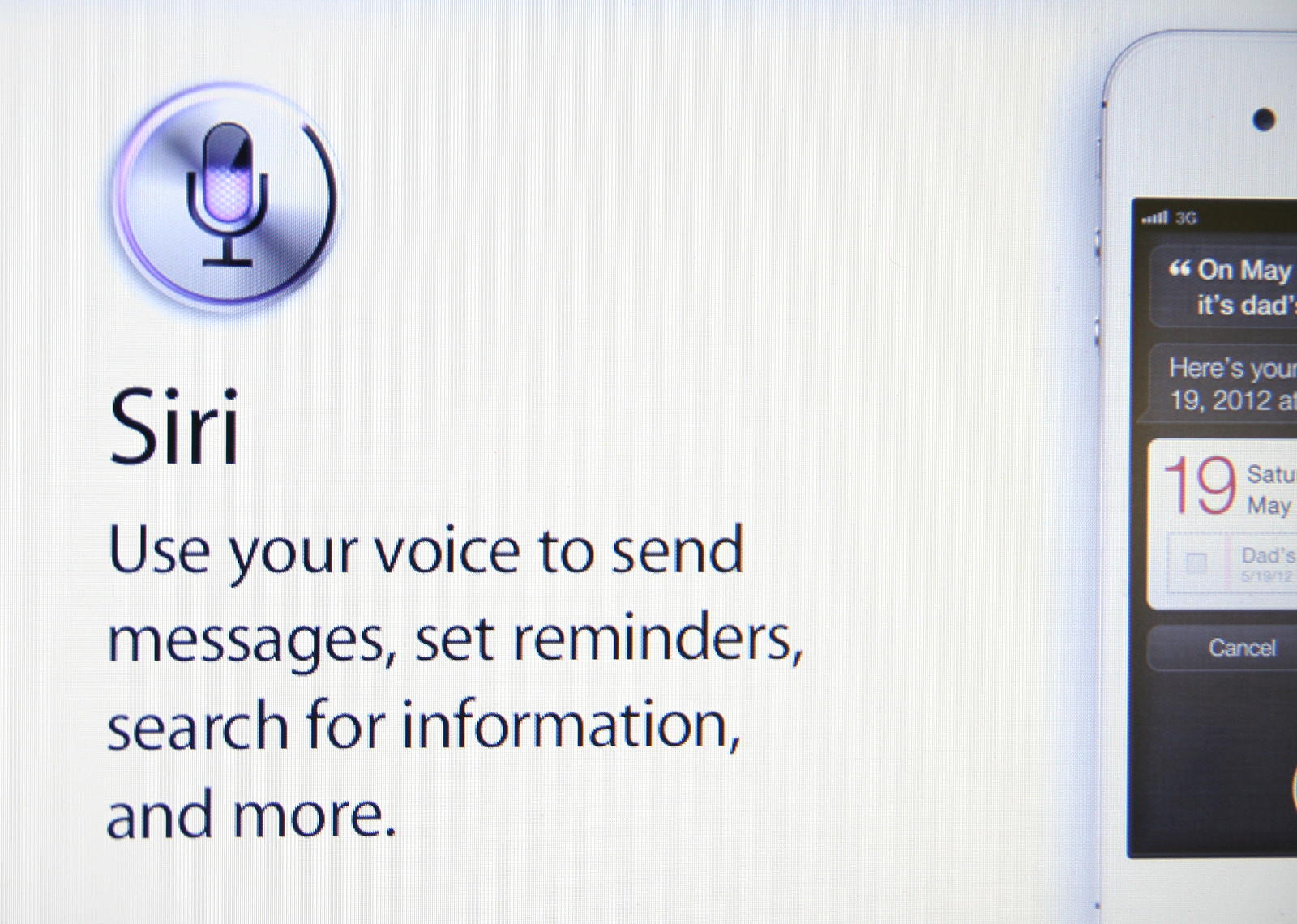
Siri, your very personal assistant or in technical words the voice-activated digital assistant of Apple, is one of the main features of an iPhone. Although it was not present in the earlier models of iPhone, since it has debited with iOS 5, it has become the most interesting and important aspect of Apple iPhones. Siri can handle almost anything, ranging from simplifying your life and providing quick and witty answers to your each and every question.
Apart from this, Siri also integrates to the core functions of your Apple iPhone device, thus making it easy to navigate your iOS phone. Since, there are so many ways that you can use Siri, it becomes somewhat daunting to getting started with it. But, you do not need to worry about this, as you can go through these 5 amazing things that you can do with Siri on your iPhone, so that you too can benefit from this astounding feature of iPhones.
1. Find the lost iPhone owner
If you find someone’s lost iPhone and wants to return it back to its owner, Siri can help you with it. Just ask Siri, “Who does this iPhone belong to?” and Siri will reply back to your query. However, you must enable Siri under the Passcode and Touch ID.
2. Turn off the voice of Siri
If you do not want Siri to answer to your questions verbally, then turn off his or her voice and access its only text feature. This is particularly helpful when you want Siri to talk to you in a business meeting or in a loud public area. You can turn off the voice of Siri and activate its text only feature by going to Settings > General > Siri and then pressing on ‘Voice Feedback.’ After this, select ‘Hands-Free Only.’ This way Siri will respond to your question, but through text.
3. Search photos by location or time
Want to find a particular photo as per its time or location? Simply tell Siri to do it and your task will be done. As per your request, Siri will pull up the pictures you want according to the time and date you specify. For instance, you can give a command like “Show me photos from Salt Lake City last January.” And, in case your iPhone screen breaks accidentally, then get iPhone screen repair.
4. Set contextual reminders
You can take Siri’s help to set contextual reminders, as Siri can understand terms like “this” or “it.” This means that simply by looking at you iPhone screen you can ask Siri to set a contextual reminder. For instance, if you are viewing a text message, webpage, or email and want to create a reminder of it, then you can say “create a reminder for this,” while still looking at the page or message.
5. Edit calendar events
Siri can help you edit the meetings or appointments on your calendar. You can just say, “Change my Monday appointment at 12 o'clock to 1:15.” And Siri will do it, while replying “OK, I'll make that change to your appointment. Shall I schedule it?” Besides this, you can also change the title, attendees, time, or location of your appointment with the help of Siri by saying, “Change the location of my Monday appointment at 12 o'clock.”
Now, you know how you can use Siri to your advantage. So, just get started with Siri. And in case, your cellphone gets damaged, then you can repair your iPhone. However, constant usage of Siri will drain your battery fast. Read an article that we have shared on ways to preserve your phone battery today.
