When your computer is slow, it is can be because you have too many files in your hard drive. You should delete or backup files that is not in use. However, your hard drive contains a lot of folders and files. Which file should you delete and remove from your computer? Previously, we have cover in a previous blog post on how to identify large files in Mac. In this blog post, we want to cover how to do it in Windows.
For Windows, you can use a tool called WinDirStat. You can download it at the following website for free. www.windirstat.info
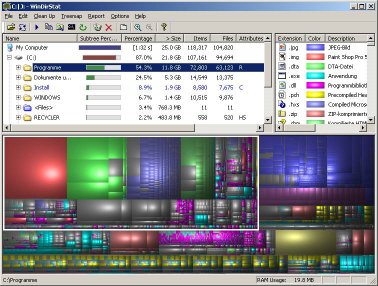
There is a window where you can see all your folders sorted in size, from the largest to the smallest. And there is a heat map bellow, where files are represented by a rectangle block. The larger the block, the bigger the file. The block colours indicate the type of the file, you can see the file type by looking at the legend.
Click on one of the rectangle and you can quickly identify which file and which folder it is located. This really helps if you want to know which file to delete and to backup. Enjoy the exploring your drive!
