
iPhones and iPads are Apple products. The first iPhone came into being in June 2007. There have been many developments and new models have come up since then. In total, there are eight generations of iPhone released so far and each of them is assisted by their own versions of iOS. iPads are the tablet version of the Apple product. iPads have multi-touch screens assisted with virtual keyboards. They come two forms: WiFi only and Wifi+cellular models. Over the years, there have been several modifications in iPads. iPad mini is a smaller version of the popular series. iPad mini2 comes with retina display.
You may need to know the model number of your Apple device for various purposes. For example, if you attempt to fix a broken screen of your iPad or iPhone at home or you want to replace its battery, you may be surprised at how many versions are available in the market. For your smart device’s case, its cover, internal parts, etc. there are unique pieces that will fit just right for the particular model you have. Considering this, we have created a list of model numbers for your Apple device. Take a look.
To Find out Model Number for your iPhone

iPhones come with their model numbers on the back of the phone. Each model number starts with A and has 4 digits that follow. So when you look at the iPhone model, it should be something like “AXXXX”. Here is a list of all models. You can also check the model number using the following list that gives the model number of different iPhones.
A1522 - iPhone 6 Plus
A1524 - iPhone 6 Plus
A1549 - iPhone 6
A1586 - iPhone 6
A1533 - iPhone 5s
A1530 - iPhone 5s
A1457 - iPhone 5s
A1453 - iPhone 5s
A1532 - iPhone 5c
A1529 - iPhone 5c
A1507 - iPhone 5c
A1456 - iPhone 5c
A1428 - iPhone 5
A1429 - iPhone 5
A1442 - iPhone 5
A1387 - iPhone 4S
A1431 - iPhone 4S
A1349 - iPhone 4
A1332 - iPhone 4
A1325 - iPhone 3GS
A1303 - iPhone 3GS
A1324 - iPhone 3G
A1241 - iPhone 3G
A1203 – iPhone
To Find out the Model Number of your iPad
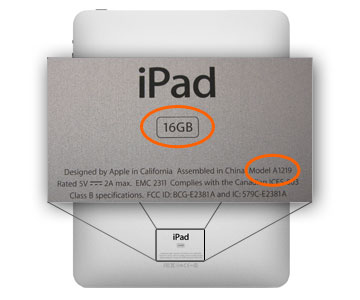
Similarly, to find out the model number of your iPad, you can refer to the following list. The list also gives some features to identify the device. However, some of these identification features are common to different models as well. For example, the old-30 pin is present in the simple i-Pad (generation 1). However, the second generation iPad also sports it. The next in line is the lightning port, which is also easy to identify. It is present in the middle and higher generation phones. Further, iPad minis can be easily identified with their smaller body compared to the traditional models. It is important to note that the models numbers for tablets with the additional cellular functionality (traditionally tabs only have the wifi functionality) are different. So you can find two types of model for each type of tablet.
iPad (also known as iPad 1)
A1219 (Wi-Fi only)
A1337 (Wi-Fi + cellular)
How to identify it: This tablet comes with an old 30-pin port at the bottom. It does not possess any camera apertures.
iPad 2
A1395 (Wi-Fi only)
A1397 or A1396 (Wi-Fi + cellular)
How to identify it: iPad 2 also has an old 30-pin port.
iPad (third generation)
A1416 (Wi-Fi only)
A1430 or A1403 (Wi-Fi + cellular)
iPad (fourth generation)
A1458 (Wi-Fi only)
A1459 or A1460 (Wi-Fi + cellular)
How to Identify it: This tablet has a lightning port at the bottom
iPad Air
A1474 (Wi-Fi only)
A1475 (Wi-Fi + cellular)
iPad mini 1
A1432 (Wi-Fi only)
A1454 or A1455 (Wi-Fi + cellular)
How to identify it: They have a lightning port too and are comparatively smaller.
iPad mini 2 (with Retina display)
A1489 (Wi-Fi only)
A1490 (Wi-Fi + cellular)
So now you know how to look for the model number of your iPhone. You simply have to look at the back of the phone and tally the model with one of those listed here.
