
You have a slow and laggy iPhone or Android? It can be very irritating. One common reason is due to Whatsapp. Well, it is not the Whatsapp app itself, but rather the photos and videos that is accumulating and eating up your phone storage. We are constantly sending pictures and videos among friends and family members, especially during festive seasons and special occasions. Your phone will be buzzing with incoming pictures and videos. These pictures and videos are automatically downloaded to your phone and eating up space. Before long, your device will run out of space and starts to lag.
One long-term solution to stop this to disallow Whatsapp from automatically download images and videos sent to you. You can control which image and videos you would like to download.
Here are the steps for iPhone:
- Open Whatsapp
- Tap on Settings
- Tap on Chat Settings
- Tap on Media Auto Download
- You will see option of Images, Audio & Video
- Set all three to Never (Means that Whatsapp will never auto download them)
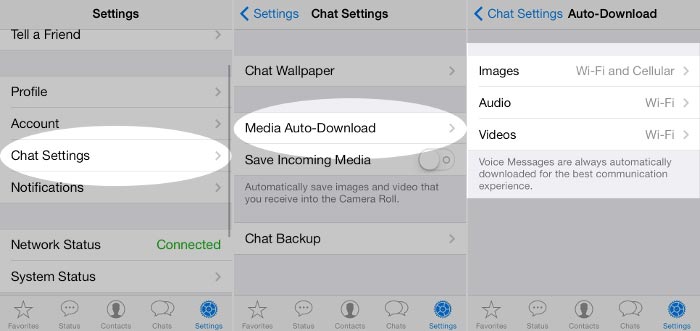 Taken from igeeksblog.com
Taken from igeeksblog.comWhile on Android the steps are just slightly different
- Open Whatsapp
- Open Settings
- Open Chat Settings
- Select Media auto-download
- You will be presented with 3 option, when on mobile data, while on Wifi and while roaming
- Tap on each one of them and deselct Images, Video and Audio check boxes
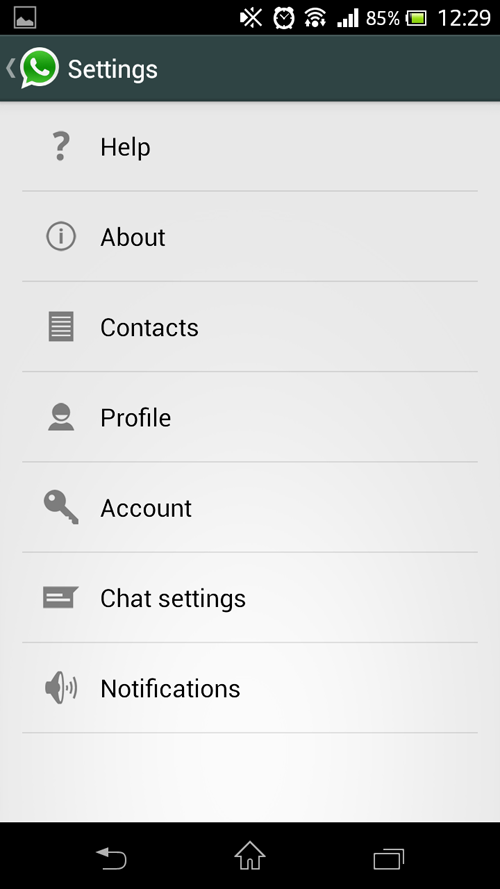 Taken from pcadvisor.co.uk
Taken from pcadvisor.co.uk 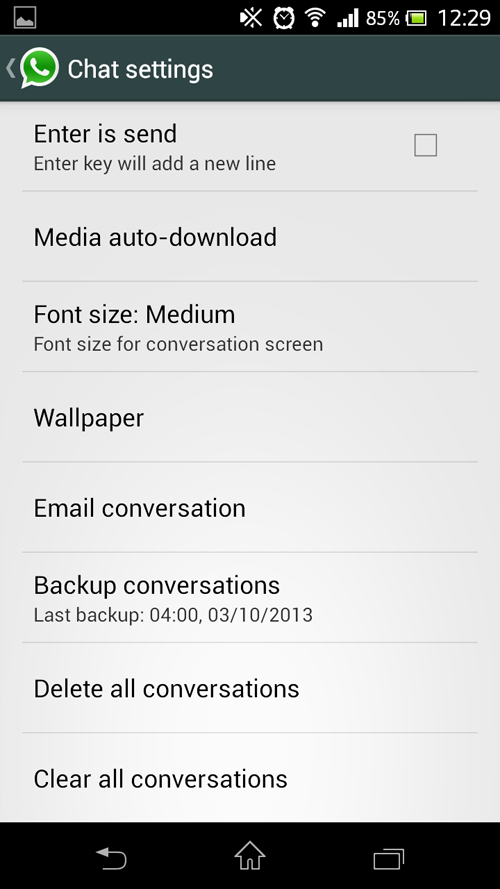 Taken from pcadvisor.co.uk
Taken from pcadvisor.co.uk 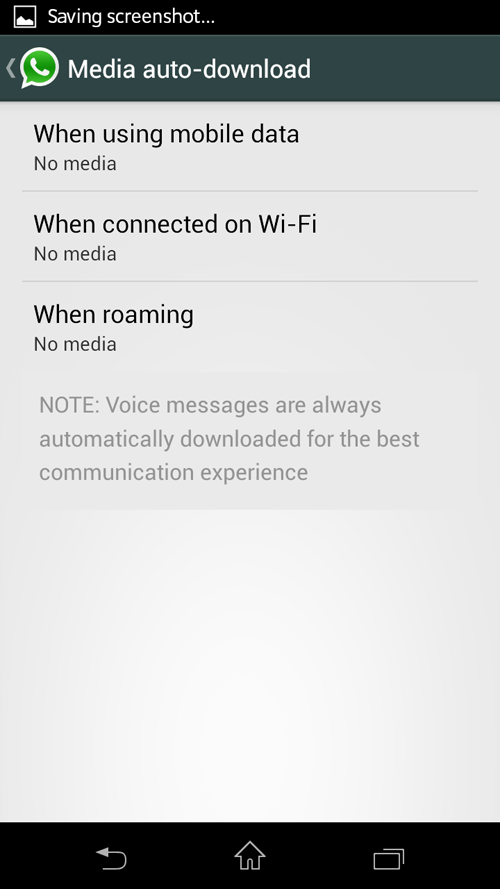 Taken from pcadvisor.co.uk
Taken from pcadvisor.co.uk 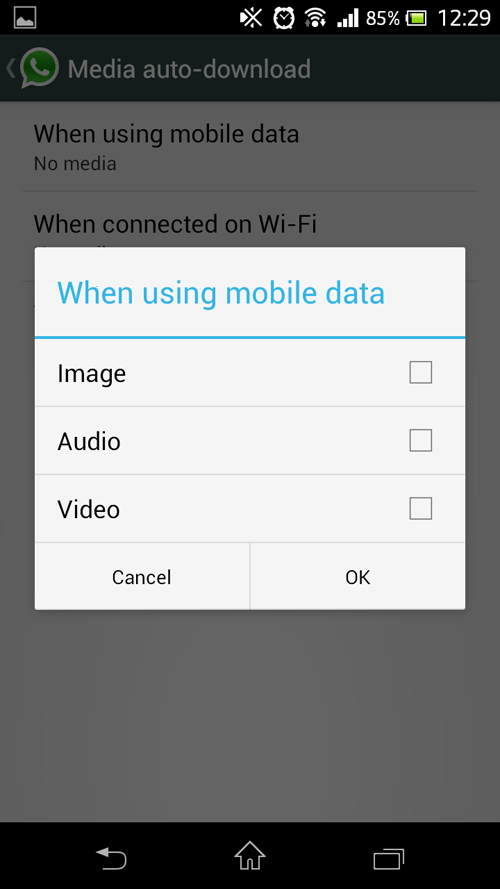 Taken from pcadvisor.co.uk
Taken from pcadvisor.co.ukYou can choose, which media you want to download as you receive them, and you will be able to save more space on your phone.
